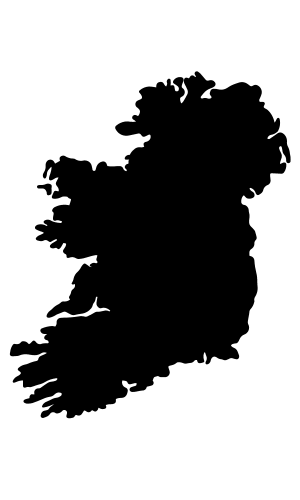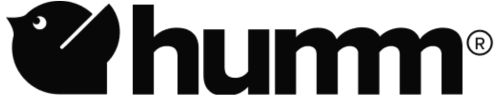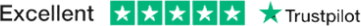When you buy a new Silverline tool the standard warranty period is 12 months from the date of purchase.
However, there is also a 3-year manufacturer guarantee available on all Silverline Power tools when registered for extended warranty.
To activate your Silverline guarantee, you must register your product on the Silverline website within 30 days of purchase.
However, this doesn’t cover all types of damage – if you think your Silverline product has a warrantable fault, please contact us at info@toolforce.ie or contact Silverline directly at https://www.silverlinetools.com/en-GB/Support.
Should your product develop a fault within 14 days, please return it to Tool Force.
If you purchased from Tool Force, please contact us via email at info@toolforce.ie with your proof of purchase, order number, part number of the tool you’re claiming warranty against, and a description of what the warrantable fault is found.
If a fault develops after 14 days, a guarantee claim form must be submitted from the Support page. You will need details from your original receipt to validate your claim.
Frequently Asked Questions
How do I register my Silverline Power Tools for warranty?
You can access all of Silverline’s support and service features from this page: https://www.silverlinetools.com/en-GB/Support
To register your account, follow these steps:
1 – Create a My Silverline Account
First you need to create a My Silverline account – you can do so here: https://www.silverlinetools.com/en-GB/Account/Register
(Note: Ireland will be listed as Éire)
Once you have filled in this information you will be sent an email where you can confirm your account.
2 – Register your Silverline Tool
Log into your My Silverline account and register your tools here: https://www.silverlinetools.com/en-GB/Support/Registration
Keep your proof of purchase or invoice close by as you will need the order number / invoice number and the date of purchase.
After registering your product, a copy of your guarantee certificate will be emailed to you for download.
How do I make a claim on my Silverline Tools guarantee?
Log into your My Silverline account and go to Silverline’s guarantee claims page here: https://www.silverlinetools.com/en-GB/Support/Claim
Keep your proof of purchase or invoice close by as you will need the order number / invoice number and the date of purchase.
You will also need a copy of your guarantee certificate. This should have been emailed to you for download when you registered your tool.
Do not return any product without first notifying the addressee in writing in advance that the product is going to be returned.
Please wrap your tool well before sending it back for servicing. Any additional damage incurred in transport will not be covered under warranty as it isn’t part of the normal use.
Where do I find the Product Code of my Silverline tool?
You can find this on your Silverline tool or on the invoice your reseller provides – it should be 6 digits long. If you can’t find it, you can search for it by category at the point of registration or guarantee claim.
I have forgotten to register my Silverline power tool for the extended warranty, am I entitled to warranty coverage?
No, unfortunately not.
How do I package my Silverline product for collection?
We recommend that all items be sent by registered mail or courier and that the products are well packed and secure.
Please note that the Silverline manufacturer's guarantee does not cover carriage or postal costs.