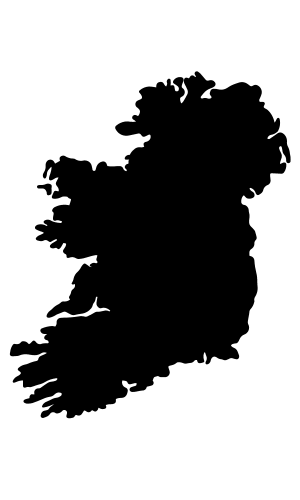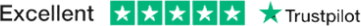When you purchase a new Milwaukee tool the standard warranty period is 12 months from the date of purchase. However, Milwaukee offers up to 3 years of coverage on their tools if you register them online less than 30 days from purchase.
Milwaukee Power Tools can be extended to a maximum of 3 years, and batteries from the Red Lithium range can be extended to a maximum of 2 years.
Hire tools, chargers, accessories, and other batteries, cannot be registered for extended warranty.
Only new tools purchased from Milwaukee Authorised Retailers such as Tool Force are eligible for extended warranty. Milwaukee products purchased from third-party non-authorised dealers cannot avail of warranty extensions.
We recommend that you electronically link your receipt (proof of purchase) to the registration. This will support a paperless process and ensure that your proof of purchase is always available.
Find Milwaukee’s full warranty T&Cs here: https://warranty.milwaukeetool.eu/en-ie/warranty-conditions
How do I use the E-Service to register for Milwaukee Extended Warranty
The Milwaukee E-Service is the fastest and easiest way to arrange a warranty repair for your Milwaukee Power Tool. You can also register your tool here for the extended warranty. We recommend doing this as soon as you receive your tool.
Using this service you can get your tool collected, repaired and returned to you. To arrange this, you will need the following information:
- Supplier Name e.g. Tool Force
- The serial number and model number of your tool (this can be found on the rating plate label on your tool)
- Your order receipt / invoice (proof of purchase)
- The extended warranty document if your product is over 12 months old (Milwaukee emailed this to you when you registered your tool for extended warranty, but you can also find this on your extended warranty account)
Here are the steps to registering for Milwaukee Extended Warranty and arranging a repair.
- Click on https://eservice.milwaukeetool.eu
- Log in or create an account, then and register the item for collection.
- After logging into your account click on ‘my tools’ and click on ‘repair’ (next to the tool you want to repair)
- If the tool is not registered, then click on ‘register’ by selecting the appropriate selection (corded, cordless or other).
- Enter the code from the rating plate label of your tool. (If you cannot read the code on the tool you can enter the model number e.g. M18FID)
- If you are unable to read the serial number there is an ‘unable to read’ option underneath that will let you proceed to the next step.
Remember to print off a copy of the extended warranty registration confirmation and keep it safe, along with the proof of purchase, in case you need to open a warranty claim.
If you have any problems registering your tool for extended warranty or for warranty repair please call the Milwaukee warranty team directly on 00 44 1628 894469.
Alternatively you can read our blog on how to set up your Milwaukee Account: https://blog.toolforce.ie/milwaukee-free-3-year-extended-warranty/
Frequently Asked Questions
Do All Milwaukee Tools come with a warranty?
All Milwaukee tools come with a standard 12-month warranty. The warranty period is from the date of purchase. This date must be documented by an invoice or other proof of purchase (receipt).
In certain cases, the warranty for tools and batteries can be extended. This extended warranty applies only to new tools purchased from authorised Milwaukee dealers such as Tool Force.
The warranty on Milwaukee Power Tools can be extended to a maximum of 3 years if you register within 30 days.
Only batteries from the Red Lithium range (including M12 Fuel, M18 Fuel and MX Fuel batteries) come with an extendable warranty. These can be extended to a maximum of 2 years.
I’ve bought a multi-kit of Milwaukee tools. Do I need to register them individually?
Each Milwaukee tool and battery comes with a unique serial number that needs to be registered for warranty extension. Make sure to have the tools and batteries at hand during the registration process.
Where do I find the model of my tool?
The model, serial number, and date code of your tool can be located on the rating plate, which is a label attached to the tool. Please note that the exact location of this label may differ depending on the tool. Example – Model Name = M18CHIWF12, Model Number = 456972, Serial Number = 001021, Date code = D2016
Where can I find my tool’s serial number?
The rating plate always contains the serial number. Typically, it consists of 6 digits, including zeros, but the exact format might vary slightly depending on the type of label.
I have registered my Milwaukee tool for the extended warranty, and it needs to be repaired – how do I organise it?
If you’ve activated the extended warranty on your tool, you’ll be able to log into the Milwaukee eService portal here:
Irish Website: https://eservice.milwaukeetool.eu/en-ie/
UK Website: https://eservice.milwaukeetool.eu/en-uk/
Once you’re in, you will be able to:
- Arrange a pickup and drop-off location.
- Explain the fault with the tool and add your number/email address for tracking.
- Confirm your repair request.
- Get your tool picked up.
- Get your tool returned.
Do not return any product without first notifying the addressee in writing in advance that the product is going to be returned.
My Milwaukee tool is over 12 months old, but I’ve forgotten to register it, is it entitled to warranty cover?
Unfortunately, as the standard 12 month warranty has expired, your tool is no longer covered by warranty. If you do not register your tool within the first 30 days after you’ve purchased it, then you can no longer register your tool for Milwaukee’s extended warranty.
You still may be able to get it repaired, however you will have to pay for the repair.
We recommend the Milwaukee service centres which have the required knowledge. Find it here: https://www.milwaukeetool.eu/header/service/find-a-service-center/
I haven’t registered my Milwaukee Tool for the extended warranty within 30 days but it is still under 12 months old – how do I get it repaired?
In this case, you will need to contact an Authorised Milwaukee Service Agent.
Visit Milwaukee’s ‘Find A Service Centre’ page to search for the nearest Authorised Service agent:
https://www.milwaukeetool.eu/header/service/find-a-service-center/
Ensure you have detailed information about your tool at hand, including the model number, Serial Number, and a description of the problem. Most of this data can be found on your tool’s rating plate.
Make sure you have your proof of purchase ready – this could be an invoice or a receipt from the authorised Milwaukee dealer where you bought the tool.
How do I package my product for collection?
Please wrap your tool well before sending it back for servicing. Any additional damage incurred in transport will not be covered under warranty as it isn’t part of the normal use.
Before sending the tool for servicing, go through this checklist:
- Has the invoice or a copy of the invoice been enclosed within the package of the tool?
- If the tool was purchased more than 12 months ago, is the extended warranty certificate enclosed in the package?
- Is there a failure description?
- Are you sending the tool with all the attachments required? (i.e. handle, guard)
- Has the TTI Service Order been completed with the description, the serial number and the production code of the tool?